Recently I’ve been introduced to a new data integration tool named Skyvia. So, I think it’s a good idea to give it a try and some review, given it is a free tool (at this moment, not sure whether they are going to go with licensing in future).
Skyvia is cloud based data integration service that has multiple connectors to multiple cloud CRM platforms, such as: Dynamics CRM, Salesforce, Zoho and SugarCRM and also cloud storage, such as Dropbox, Google Drive (unfortunately OneDrive is not there yet) and SQL Server.
So, when I tried to give it a go, I found it quite simple and intuitive to use.
There are 4 operations (called package) that Skyvia supports:
So, in my case I revisited my post on migrating from Salesforce to Dynamics CRM using this tool.
To get started, I create a new import package, for the Source component, this tool has these following options:
And for the Target component, this tools has these following options:

Select both Source and Target components, in this case I chose Salesforce as the source and Dynamics CRM as the target, enters the credentials for both components.
Then click on “Create New Task” button to configure the process. It will open up the configuration “Wizard” that will go through the source and target component mapping as the following screenshots. For sample purpose, I tried with Account object (entity):



Once the task configured, it’s the time to configure the schedule:

Once everything configured properly, click on Save button to keep the changes.

Once the process kicks in or executed manually by clicking “Run” button, it will log the process under Run History table

So I just double check on my Dynamics CRM instance, there are new records that come from Salesforce!

Edit: For more detailed technical documentation that will give clearer understanding of each configurations: http://skyvia.com/resources/docs/index.html
In conclusion, this is a good tool for simple cloud data migration/integration, however for more complex requirements I still need more advanced tools such as SSIS + Connector or Scribe.



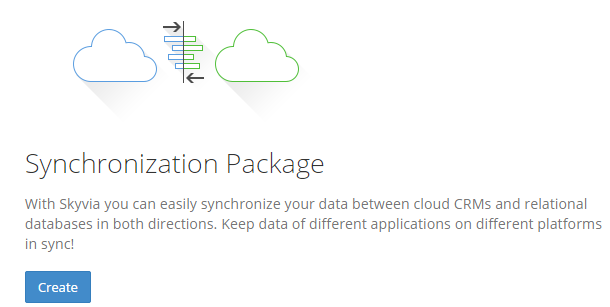

Nice info Andre, pretty good UI actually.